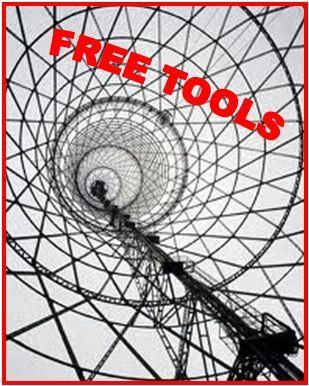 “Free software” is a term used to describe software which is free to use, free to share, and free to modify. In technical terms, this means everyone can access the part of the software that was written by humans, called the “source code”. For a computer programmer, that means being able to understand how the software works, fix things that are broken, and add new features. For a non-programmer, it means not being beholden to the whims of a single company that holds the license to the software. If you use free software, you can use it however you want, whenever you want, on as many computers as you want, and ask anyone you want for support if it isn’t working.
“Free software” is a term used to describe software which is free to use, free to share, and free to modify. In technical terms, this means everyone can access the part of the software that was written by humans, called the “source code”. For a computer programmer, that means being able to understand how the software works, fix things that are broken, and add new features. For a non-programmer, it means not being beholden to the whims of a single company that holds the license to the software. If you use free software, you can use it however you want, whenever you want, on as many computers as you want, and ask anyone you want for support if it isn’t working.
“Open source software” is a related term that describes software that typically has the same freedoms as free software, but is created for reasons that are less about freedom and more about producing good software. Because free software and open source software have similar implications for the people using them, we’ll talk about them somewhat interchangeably in this article.
Free software is an excellent match for community radio not only because it is affordable (most free software is also free of cost, though we encourage you to donate to the software projects you care about!), but also because the principles of free software align well with the principles of community radio. If you are using radio to take back the airwaves from corporate control, why not use tools that are free from corporate control along the way?
These are only a few highlights. There are many more tools than are covered here, and the open-source software landscape changes far too fast too keep up!
AUDIO EDITING
Audacity is a mature free and open source multi-track sound editor, sometimes called a DAW (digital audio workstation) which runs on Mac, Windows, and Linux. Audacity can record, playback, cut and paste sections from multiple tracks of audio, remove hisses and other background noises, change the pitch without changing the tempo, and many other things.
AUTOMATION
Automation software helps you schedule playing audio files over your station, and often can intelligently assist you create playlists, or it automatically. It’s a big topic, which is why we’re updating our automation handbook (coming soon!).
INTERNET STREAMING – Listening on Computers and Phones
Three building blocks carry your audio from the station to internet-connected devices like computers, phones and tablets:
Station audio -> stream encoder -> stream broadcaster -> stream player -> listeners
(terminology varies)
Stream Player: Almost anything which can play sounds can play internet streams, from customized apps to plain web browsers — all you generally need is the stream’s web address (URL), because the stream format is consistent and standard.
However, not all stream broadcasters want your listeners to choose the player app, because then they can’t monetize your listeners eyeballs through advertising, display “branding”, provide lists of what to play next, links to websites they promote, and there’s less data about each listener to sell to data brokers. Spotify, youtube and most online music and video services use this model, where they try to lock you into using their web-page(s) or phone app. Many radio stations prefer this model too — just install their app! — and it can be simpler for some listeners to use custom apps.
Stream Broadcasters receive the audio from your station and send it to each listener — a bit like a radio transmitter. Icecast is the normal open-source software used for this purpose, and while it’ll run on Windows, it is normally run on Linux servers. With a little Linux know how, you can set up your own icecast server using a $5/month virtual server from Linode, Dreamhost, and many others; or if your station has a fast-enough connection you can set it up in house.
If you stream music, besides paying BMI, ASCAP, SESAC, and GMR again, you’ll need pay fees to, and to send specific information formatted a specific way, to SoundExchange. Music licensing is explained better in our guide to music licensing. Some stations use community-radio-friendly Spinitron to do SoundExchange data wrangling (and to put what’s-playing gadgets on their web page and more). Grassroots-radio-friendly Broadcast Tool & Die can help too, and they also offer stream broadcasting.
Warning: Some commercial stream broadcasters lock your listeners into their specific web player, so they can display their branding, track and make advertising revenue from your listeners. You may need to purchase a more expensive plan for your listeners to use a station-specific player (or app) or the player of their choice.
Stream Encoder: With your station audio plugged into a computer, the encoder converts audio into internet data and sends it to the stream broadcaster. butt (broadcast using this tool) is the standout open-source encoder. It is easy to use, easy to monitor, reliable, reconnects automatically after hiccups, can also do recording, is compatible with both Icecast and Shoutcast, runs on Linux, Mac and Windows, and is actively maintained. Once you set it to automatically start when the computer boots, it is usually hands free. Other open-source options are ffmpeg, IceS, and VLC, and some open-source automation programs have built-in stream encoding.
ENGINEERING/ALLOCATIONS SOFTWARE
Prometheus created and hosts RFree. It allows people who don’t have access to commercial engineering software to do LPFM “allocations” studies. RFree is free to use but not open source, only because the effort to do so usefully is prohibitive. REC Networks also hosts free-to-use web-based allocations software.