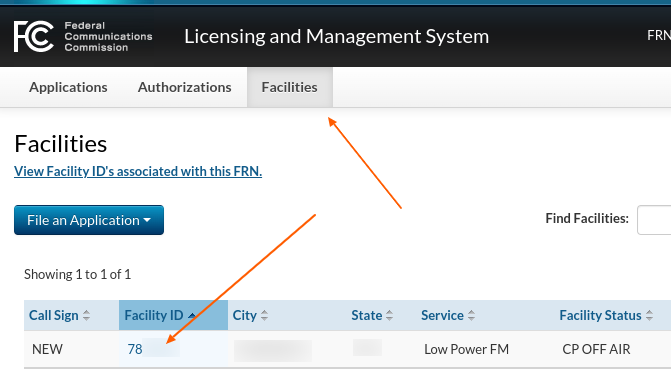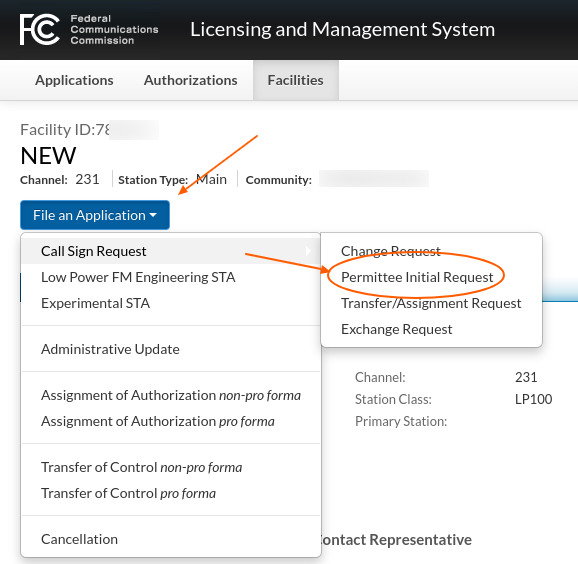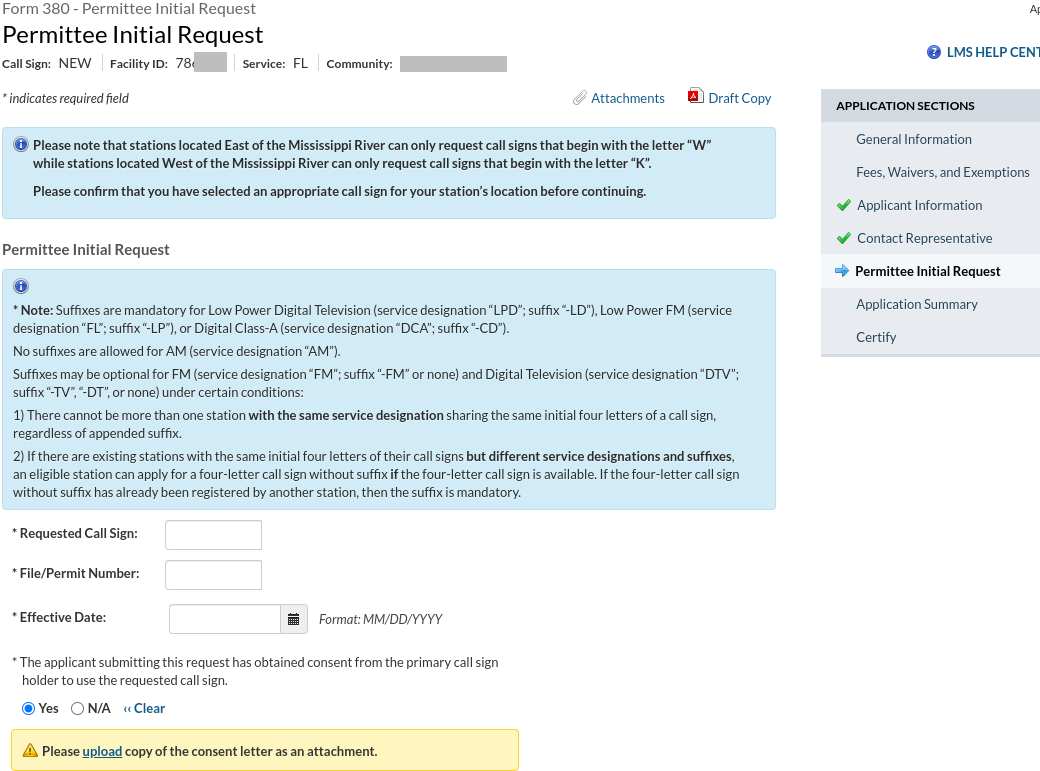Once your LPFM construction permit is granted, it’s time to request a call sign. Call signs, or call letters, are your station’s on-air identifier. You don’t need to wait for your application to be granted to start thinking about which call sign you’ll use, and in fact, it’s a good idea to look at what’s available and choose a few you might like so that you can apply for them immediately after your application is granted.
Search for Available Call Letters
REC Network has posted a list of spare call signs. Remember that call signs East of the Mississippi start with W, and West begin with K. Once you’ve found a call sign you’d like to use, confirm that it is available in the FCC’s LMS system using LMS Search “Call Sign Search”. If the call letters are in use by the Coast Guard or another radio station, LMS will tell you whom to contact to get permission use those call letters with the “-LP” suffix.
Request a Call Sign
Once you have a granted Construction Permit, you will be able to request a call sign by logging into LMS using your FRN and password. You’ll need your construction-permit file number, so if you don’t have it handy, find it in the “Disposed” tab which is visible when you log in.
Navigate to the “Facilities” section, click on your Facility ID link. Then select “Call Sign Request” from the “File an Application” menu. Insert your file number and call letters on the “Permittee Initial Request” section of the form, and upload your consent letter if you are adding the “-LP” suffix to a call sign which is already in use.